Cara memasang gambar animasi lucu di pojok blog| Terkadang untuk menghias blog agar tampak lebih menarik itu,biasanya
kita memasang berbagai macam aksesoris-aksesoris ataupun widget-widget
pada blog kita agar terlihat lebih menarik. Nah yang saya bahas pada
postingan kali ini Cara memasang gambar animasi lucu di pojok blog
yang Bisa ditempatkan di pojok atas (kiri dan kanan), pojok bawah kiri
dan kanan, atau semua pojok diisi
Untuk menampilkan gambar lucu, cukup copy salah satu script html di
bawah ini kemudian masukkan ke dalam gadget html. Script ini saya buat
menggunakan kode html ditambah gambar dari situs sweetim.
1. Gajah Loncat
<div style="position: fixed; bottom: 0px; left: 20px;width:120px;height:160px;"><a href="http://mbahtrik.blogspot.com/2012/08/cara-memasang-gambar-animasi-lucu-di.html"
target="_blank"><img border="0"
src="http://content.sweetim.com/sim/cpie/emoticons/000203BC.gif"
title="Click to get more."
/></a><small><center><a
href="http://mbahtrik.blogspot.com/2012/08/cara-memasang-gambar-animasi-lucu-di.html"
target="_blank"></a></center></small></div>
2. Booring
<div style="position: fixed; bottom: 0px; left: 20px;width:80px;height:120px;"><a href="http://mbahtrik.blogspot.com/2012/08/cara-memasang-gambar-animasi-lucu-di.html"
target="_blank"><img
src="http://content.sweetim.com/sim/cpie/emoticons/0002016B.gif"
border="0" /></a><small><center><a
href="http://mbahtrik.blogspot.com/2012/08/cara-memasang-gambar-animasi-lucu-di.html"
target="_blank"></a></center></small></div>
3. Bayi ketawa
<div style="position: fixed; bottom: 0px; right: 20px;width:82px;height:160px;"><a href="http://mbahtrik.blogspot.com/2012/08/cara-memasang-gambar-animasi-lucu-di.html"
target="_blank"><img
src="http://content.sweetim.com/sim/cpie/emoticons/0002031F.gif"
border="0" /></a><small><center><a
href="http://mbahtrik.blogspot.com/2012/08/cara-memasang-gambar-animasi-lucu-di.html"
target="_blank"></a></center></small></div>
19. Dance
<div style="position: fixed; bottom: 0px; left: 20px;width:82px;height:160px;"><a href="http://mbahtrik.blogspot.com/2012/08/cara-memasang-gambar-animasi-lucu-di.html"
target="_blank"><img
src="http://content.sweetim.com/sim/cpie/emoticons/0002013F.gif"
border="0" /></a><small><center><a
href="http://mbahtrik.blogspot.com/2012/08/cara-memasang-gambar-animasi-lucu-di.html"
target="_blank"></a></center></small></div>
20.Main Bola
<div style="position: fixed; bottom: 0px; right: 30px;width:160px;height:160px;"><a href="http://mbahtrik.blogspot.com/2012/08/cara-memasang-gambar-animasi-lucu-di.html"
target="_blank"><img
src="http://content.sweetim.com/sim/cpie/emoticons/0002032D.gif"
border="0" /></a><small><center><a
href="http://mbahtrik.blogspot.com/2012/08/cara-memasang-gambar-animasi-lucu-di.html"
target="_blank"></a></center></small></div>
21.Bayi Tertawa
<div style="position: fixed; bottom: 0px; left: 20px;width:120px;height:100px;"><a href="http://mbahtrik.blogspot.com/2012/08/cara-memasang-gambar-animasi-lucu-di.html"
target="_blank"><img border="0"
src="http://content.sweetim.com/sim/cpie/emoticons/0002031E.gif"
title="Click to get more."
/></a><small><center><a
href="http://mbahtrik.blogspot.com/2012/08/cara-memasang-gambar-animasi-lucu-di.html"
target="_blank"></a></center></small></div>
22.Panda Biru
<div style="position: fixed; bottom: 0px; left: 20px;width:100px;height:100px;"><a href="http://mbahtrik.blogspot.com/2012/08/cara-memasang-gambar-animasi-lucu-di.html"
target="_blank"><img border="0"
src="http://content.sweetim.com/sim/cpie/emoticons/0002033D.gif"
title="Click to get more." /></a>
<small><center><a
href="http://mbahtrik.blogspot.com/2012/08/cara-memasang-gambar-animasi-lucu-di.html"
target="_blank"></a></center></small></div>
23. Panah
<div style="position: fixed; bottom: 0px; left: 10px;width:210px;height:120px;"><a href="http://mbahtrik.blogspot.com/2012/08/cara-memasang-gambar-animasi-lucu-di.html"
target="_blank"><img border="0"
src="http://content.sweetim.com/sim/cpie/emoticons/00020236.gif"
title="Click to get more."
/></a><small><center><a
href="http://mbahtrik.blogspot.com/2012/08/cara-memasang-gambar-animasi-lucu-di.html"
target="_blank"></a></center></small></div>
23. Bunga
<div style="position: fixed; bottom: 0px; left: 10px;width:100px;height:160px;"><a href="http://mbahtrik.blogspot.com/2012/08/cara-memasang-gambar-animasi-lucu-di.html"
target="_blank"><img border="0"
src="http://content.sweetim.com/sim/cpie/emoticons/00020322.gif"
title="Click to get more."
/></a><small><center><a
href="http://mbahtrik.blogspot.com/2012/08/cara-memasang-gambar-animasi-lucu-di.html"
target="_blank"></a></center></small></div>
24. Anjing Laut
<div style="position: fixed; bottom: 0px; left: 10px;width:110px;height:160px;"><a href="http://mbahtrik.blogspot.com/2012/08/cara-memasang-gambar-animasi-lucu-di.html"
target="_blank"><img border="0"
src="http://content.sweetim.com/sim/cpie/emoticons/000203B5.gif"
title="Click to get more."
/></a><small><center><a
href="http://mbahtrik.blogspot.com/2012/08/cara-memasang-gambar-animasi-lucu-di.html"
target="_blank"></a></center></small></div>
25. Lumba-lumba
<div style="position: fixed; bottom: 0px; left: 10px;width:110px;height:160px;"><a href="http://mbahtrik.blogspot.com/2012/08/cara-memasang-gambar-animasi-lucu-di.html"
target="_blank"><img border="0"
src="http://content.sweetim.com/sim/cpie/emoticons/000203BA.gif"
title="Click to get more."
/></a><small><center><a
href="http://mbahtrik.blogspot.com/2012/08/cara-memasang-gambar-animasi-lucu-di.html"
target="_blank"></a></center></small></div>
26. Kucing Tidur
<div style="position: fixed; bottom: 0px; left: 10px;width:110px;height:140px;"><a href="http://mbahtrik.blogspot.com/2012/08/cara-memasang-gambar-animasi-lucu-di.html"
target="_blank"><img border="0"
src="http://content.sweetim.com/sim/cpie/emoticons/000203C0.gif"
title="Click to get more."
/></a><small><center><a
href="http://mbahtrik.blogspot.com/2012/08/cara-memasang-gambar-animasi-lucu-di.html"
target="_blank"></a></center></small></div>
27. Kelinci
<div style="position: fixed; bottom: 0px; left: 10px;width:125px;height:160px;"><a href="http://mbahtrik.blogspot.com/2012/08/cara-memasang-gambar-animasi-lucu-di.html"
target="_blank"><img border="0"
src="http://content.sweetim.com/sim/cpie/emoticons/000203A0.gif"
title="Click to get more."
/></a><small><center><a
href="http://mbahtrik.blogspot.com/2012/08/cara-memasang-gambar-animasi-lucu-di.html"
target="_blank"></a></center></small></div>
28. Dragon
<div style="position: fixed; bottom: 0px; left: 10px;width:150px;height:130px;"><a href="http://mbahtrik.blogspot.com/2012/08/cara-memasang-gambar-animasi-lucu-di.html"
target="_blank"><img border="0"
src="http://content.sweetim.com/sim/cpie/emoticons/00020478.gif"
title="Click to get more."
/></a><small><center><a
href="http://mbahtrik.blogspot.com/2012/08/cara-memasang-gambar-animasi-lucu-di.html"
target="_blank"></a></center></small></div>
29. Ikan
<div style="position: fixed; bottom: 0px; left: 10px;width:100px;height:130px;"><a href="http://mbahtrik.blogspot.com/2012/08/cara-memasang-gambar-animasi-lucu-di.html"
target="_blank"><img border="0"
src="http://content.sweetim.com/sim/cpie/emoticons/00020479.gif"
title="Click to get more."
/></a><small><center><a
href="http://mbahtrik.blogspot.com/2012/08/cara-memasang-gambar-animasi-lucu-di.html"
target="_blank"></a></center></small></div>
30. Pinguin
<div style="position: fixed; bottom: 0px; left: 10px;width:110px;height:130px;"><a href="http://mbahtrik.blogspot.com/2012/08/cara-memasang-gambar-animasi-lucu-di.html"
target="_blank"><img border="0"
src="http://content.sweetim.com/sim/cpie/emoticons/00020484.gif"
title="Click to get more."
/></a><small><center><a
href="http://mbahtrik.blogspot.com/2012/08/cara-memasang-gambar-animasi-lucu-di.html"
target="_blank"></a></center></small></div>
17. Helikopter

Script :
<div style="position: fixed; bottom: 0px; left: 10px;width:110px;height:130px;"><a href="http://mbahtrik.blogspot.com/2012/08/cara-memasang-gambar-animasi-lucu-di.html"
target="_blank"><img border="0"
src="http://content.sweetim.com/sim/cpie/emoticons/00020389.gif"
title="Click to get more."
/></a><small><center><a
href="http://mbahtrik.blogspot.com/2012/08/cara-memasang-gambar-animasi-lucu-di.html"
target="_blank"></a></center></small></div>
18. Spongebob
<div
style="position: fixed; bottom: 0px; left:
10px;width:130px;height:160px;"><a
href="http://mbahtrik.blogspot.com/2012/08/cara-memasang-gambar-animasi-lucu-di.html" target="_blank"><img
border="0"
src="http://s.myniceprofile.com/myspacepic/1028/th/102882.gif" title="" alt="animasi bergerak gif"
/></a><small><center><a
href="http://mbahtrik.blogspot.com/2012/08/cara-memasang-gambar-animasi-lucu-di.html"
target="_blank"></a></center></small></div>
19. Naruto
<div
style="position: fixed; bottom: 0px; left:
10px;width:130px;height:160px;"><a
href="http://mbahtrik.blogspot.com/2012/08/cara-memasang-gambar-animasi-lucu-di.html" target="_blank"><img
border="0" src="http://s.myniceprofile.com/myspacepic/692/th/69207.gif"
title="" alt="animasi bergerak gif"
/></a><small><center><a
href="http://mbahtrik.blogspot.com/2012/08/cara-memasang-gambar-animasi-lucu-di.html"
target="_blank"></a></center></small></div>
20. Gaara
<div
style="position: fixed; bottom: 0px; left:
10px;width:130px;height:160px;"><a
href="http://mbahtrik.blogspot.com/2012/08/cara-memasang-gambar-animasi-lucu-di.html" target="_blank"><img
border="0" src="http://s.myniceprofile.com/myspacepic/539/th/53973.gif"
title="" alt="animasi bergerak gif"
/></a><small><center><a
href="http://mbahtrik.blogspot.com/2012/08/cara-memasang-gambar-animasi-lucu-di.html"
target="_blank"></a></center></small></div>
21. Labu
<div
style="position: fixed; bottom: 0px; left:
10px;width:130px;height:160px;"><a
href="http://mbahtrik.blogspot.com/2012/08/cara-memasang-gambar-animasi-lucu-di.html" target="_blank"><img
border="0" src="http://sig.graphicsfactory.com/Halloween/a.gif"
title="" alt="animasi bergerak gif"
/></a><small><center><a
href="http://mbahtrik.blogspot.com/2012/08/cara-memasang-gambar-animasi-lucu-di.html"
target="_blank"></a></center></small></div>
22. Tengkorak
<div
style="position: fixed; bottom: 0px; left:
10px;width:130px;height:160px;"><a
href="http://mbahtrik.blogspot.com/2012/08/cara-memasang-gambar-animasi-lucu-di.html" target="_blank"><img
border="0" src="http://s.myniceprofile.com/myspacepic/1/th/152.gif"
title="" alt="animasi bergerak gif"
/></a><small><center><a
href="http://mbahtrik.blogspot.com/2012/08/cara-memasang-gambar-animasi-lucu-di.html"
target="_blank"></a></center></small></div>
23. Ekspresi Muka
<div
style="position: fixed; bottom: 0px; left:
10px;width:130px;height:160px;"><a
href="http://mbahtrik.blogspot.com/2012/08/cara-memasang-gambar-animasi-lucu-di.html" target="_blank"><img
border="0" src="http://s.myniceprofile.com/myspacepic/742/th/74214.gif"
title="" alt="animasi bergerak gif"
/></a><small><center><a
href="http://mbahtrik.blogspot.com/2012/08/cara-memasang-gambar-animasi-lucu-di.html"
target="_blank"></a></center></small></div>
24. Animasi
<div
style="position: fixed; bottom: 0px; left:
10px;width:130px;height:160px;"><a
href="http://mbahtrik.blogspot.com/2012/08/cara-memasang-gambar-animasi-lucu-di.html" target="_blank"><img
border="0" src="http://i.mnpls.com/715/71510.gif" title=""
alt="animasi bergerak gif"
/></a><small><center><a
href="http://mbahtrik.blogspot.com/2012/08/cara-memasang-gambar-animasi-lucu-di.html"
target="_blank"></a></center></small></div>
25. Main Taplak
<div
style="position: fixed; bottom: 0px; left:
10px;width:130px;height:160px;"><a
href="http://mbahtrik.blogspot.com/2012/08/cara-memasang-gambar-animasi-lucu-di.html" target="_blank"><img
border="0" src="http://s.myniceprofile.com/myspacepic/0/th/72.gif"
title="" alt="animasi bergerak gif"
/></a><small><center><a
href="http://mbahtrik.blogspot.com/2012/08/cara-memasang-gambar-animasi-lucu-di.html
target="_blank"></a></center></small></div>
26. Pasangan
<div
style="position: fixed; bottom: 0px; left:
10px;width:130px;height:160px;"><a
href="http://mbahtrik.blogspot.com/2012/08/cara-memasang-gambar-animasi-lucu-di.html" target="_blank"><img
border="0" src="http://s.myniceprofile.com/myspacepic/229/th/22949.gif"
title="" alt="animasi bergerak gif"
/></a><small><center><a
href="http://mbahtrik.blogspot.com/2012/08/cara-memasang-gambar-animasi-lucu-di.html"
target="_blank"></a></center></small></div>
27. Zoombie
<div
style="position: fixed; bottom: 0px; left:
10px;width:130px;height:160px;"><a
href="http://mbahtrik.blogspot.com/2012/08/cara-memasang-gambar-animasi-lucu-di.html" target="_blank"><img
border="0" src="http://s.myniceprofile.com/myspacepic/466/th/46602.gif"
title="" alt="animasi bergerak gif"
/></a><small><center><a
href="http://mbahtrik.blogspot.com/2012/08/cara-memasang-gambar-animasi-lucu-di.html"
target="_blank"></a></center></small></div>
28. Pigglet
<div
style="position: fixed; bottom: 0px; left:
10px;width:130px;height:160px;"><a
href="http://mbahtrik.blogspot.com/2012/08/cara-memasang-gambar-animasi-lucu-di.html" target="_blank"><img
border="0" src="http://s.myniceprofile.com/myspacepic/438/th/43833.gif"
title="" alt="animasi bergerak gif"
/></a><small><center><a
href="http://mbahtrik.blogspot.com/2012/08/cara-memasang-gambar-animasi-lucu-di.html"
target="_blank"></a></center></small></div>
29. MiniMouse
<div
style="position: fixed; bottom: 0px; left:
10px;width:130px;height:160px;"><a
href="http://mbahtrik.blogspot.com/2012/08/cara-memasang-gambar-animasi-lucu-di.html" target="_blank"><img
border="0" src="http://s.myniceprofile.com/myspacepic/485/th/48554.gif"
title="" alt="animasi bergerak gif"
/></a><small><center><a
href="http://mbahtrik.blogspot.com/2012/08/cara-memasang-gambar-animasi-lucu-di.html"
target="_blank"></a></center></small></div>
30. Hallo
<div
style="position: fixed; bottom: 0px; left:
10px;width:130px;height:160px;"><a
href="http://mbahtrik.blogspot.com/2012/08/cara-memasang-gambar-animasi-lucu-di.html" target="_blank"><img
border="0" src="http://s.myniceprofile.com/myspacepic/212/th/21215.gif"
title="" alt="animasi bergerak gif"
/></a><small><center><a
href="http://mbahtrik.blogspot.com/2012/08/cara-memasang-gambar-animasi-lucu-di.html"
target="_blank"></a></center></small></div>
31. Hai Friend
<div
style="position: fixed; bottom: 0px; left:
10px;width:130px;height:160px;"><a
href="http://mbahtrik.blogspot.com/2012/08/cara-memasang-gambar-animasi-lucu-di.html" target="_blank"><img
border="0" src="http://s.myniceprofile.com/myspacepic/243/th/24365.gif"
title="" alt="animasi bergerak gif"
/></a><small><center><a
href="http://mbahtrik.blogspot.com/2012/08/cara-memasang-gambar-animasi-lucu-di.html"
target="_blank"></a></center></small></div>
32. Star
<div
style="position: fixed; bottom: 0px; left:
10px;width:130px;height:160px;"><a
href="http://mbahtrik.blogspot.com/2012/08/cara-memasang-gambar-animasi-lucu-di.html" target="_blank"><img
border="0" src="http://s.myniceprofile.com/myspacepic/102/th/10221.gif"
title="" alt="animasi bergerak gif"
/></a><small><center><a
href="http://mbahtrik.blogspot.com/2012/08/cara-memasang-gambar-animasi-lucu-di.html"
target="_blank"></a></center></small></div>
Anda bisa memilih salah satu script di atas kemudian masukkan ke gadget
html/javascript. Jika menggunakan blog wordpress gratisan / blogdetik
bisa copy script di atas ke widget text html.
Cara memasang widget animasi ke blog :
1. Pilih script yang tersedia
2. Di Dashboard blogger pilih tata letak
3. Pilih Tambah Gadget
4. Pilih HTML/Javascript
5. Masukkan script animasi ke dalam kotak kontent HTML/Javascript
6.Klik simpan
Catatan !!
ada bisa mengatur dimana anda ingin meletakan animasi tersebuat sesuai
keinginan. Caranya dengan mengedit tulisan bottom (bawah), top (atas),
left ( kiri), right (kanan),
Contoh
: jika anda ingin memasang di pojok kanan atas, berarti anda harus
mengubahnya menjadi top dan right. Mudah bukan ? selamat mencoba..
Selamat mencoba































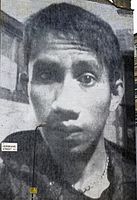 Anda sedang membaca sebuah artikel yang berjudul
Anda sedang membaca sebuah artikel yang berjudul 







mantaf bro,,, postingannya berbobot,,, animasinya banyak banget,,, jadi bingung milihnya...
BalasHapusOk gan.selamat mencoba
Hapuswahhh lucu-lucu ya gambarnya..
BalasHapusterimakasih atas rekomendasinya gan ;)
nanti saya akan coba ;)
terimakasih
ok.gan sama2
Hapuswah kayanya keren kalau dipasang di blog, terima kasih atas infonya http://giribig.com/
BalasHapusok.gan sama2
HapusTerimakasih banyak sob, mantab nih tutornya.. siip
BalasHapuswahhh terimakasih ya untuk cara yag telah diberikan ;)
BalasHapussemoga ini juga bermanfaat http://mobildatsunbandung.com/
lucu, keren banget gan... ijin sedot ya .......
BalasHapuskalo berkenan mampir di blog ane gan http://artimagesq.blogspot.com/